Failed to connect to the BI platform.If this error keeps occurring
then refer to SAP Note 1668437 for troubleshootig.
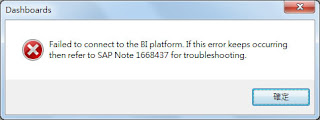
今天發生這個奇怪問題,同事的 SAP Dashboards 在連線新增 Add Query 時,是沒有問題的,但我一直無法順利連線。網路上查了相關資料如下http://scn.sap.com/thread/3221942。
在 SAP Knowledge Base Article 中的解決方案如下
- Navigate to the Central Management Console (CMC)
- Select Applications
- Open the Web Service application properties
- Correct the Access URL as follows:
- Click Save & Close
- Navigate back to the Dashboards application
- Attempt to add a query via the Query Browser
- Notice the error no longer appears
登入中央管理主控台 CMC,並點選 Manage 類別中的 Applications 的連結。
找到最下方的 Web Service,點撀兩下開啟設定頁面。
將 Access URL 複製起來,並瀏覽器中執行,因 IE 中的設定有加入 Proxy Server 有設定,造成無法連結至此 URL 的 Web Service。
取消勾選後,即可連結至此 URL 的 Web Service。





2 則留言:
I had the same error. the difference is that I can access the Web service URL, but I still facing the same error massage when I adding query in dashboard. one more thing, our BO server works fine, it don't work on my client side.
Don't work on all your client side?
You can check the Web Service URL.
If you can see Apache Server Welcome page,that is right.
張貼留言